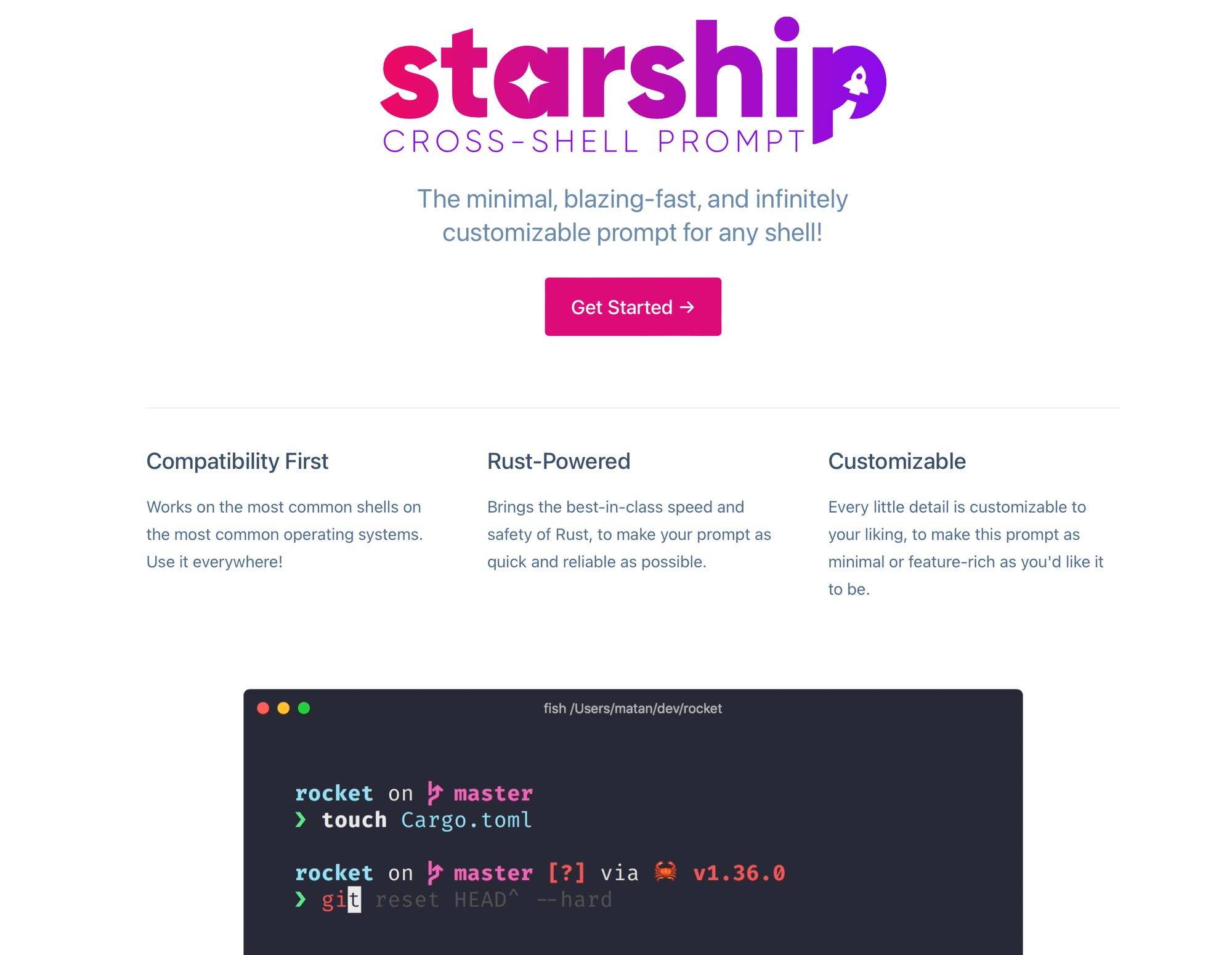
Starship:一个高颜值的终端提示符
starship 安装与配置
预计阅读时间 6分钟
Starship
an alternative to omp
starship 是一个使用 rust 编写的 cross-shell prompt
官网描述如下
轻量、迅速、可无限定制的高颜值终端!
- 快: 很快 —— 真的真的非常快! 🚀
- 定制化: 可定制各种各样的提示符。
- 通用: 适用于任何 Shell、任何操作系统。
- 智能: 一目了然地显示相关信息。
- 功能丰富: 支持所有你喜欢的工具。
- 易用: 安装快速 —— 几分钟就可上手。
原本使用的是 oh-my-posh, 但是有点慢,所以试一下这个(好像也没快多少)
btw 如果有rust语言洁癖的话也可以用这个
安装
任选一种方式进行安装
Windows 🪟
# scoop
scoop install starship
# cargo
cargo install starship --locked
# Chocolatey
choco install starship
# winget
winget install --id Starship.StarshipmacOS 🍎
# homebrew
brew install starship
# MacPorts
port install starship
# cargo
cargo install starship --locked
# curl
curl -sS https://starship.rs/install.sh | shLinux 🐧
curl -sS https://starship.rs/install.sh | sh
# 或任意包管理器配置
Windows/PWSH 🪟
打开 $PROFILE vim $PROFILE 并添加下列语句
Invoke-Expression (&starship init powershell)Bash/Zsh 🐚
添加到对应的 .zshrc/.bashrc 或 profile 文件
# zsh
eval "$(starship init zsh)"
# bash
eval "$(starship init bash)"fish 🐟
向 ~/.config/fish/config.fish 添加以下内容
starship init fish | sourcenushell
在您的 Nushell 环境文件的最后(使用 $nu.env-path 来获取它的路径),添加以下内容:
mkdir ~/.cache/starship starship init nu | save -f ~/.cache/starship/init.nu
然后将以下内容添加到您 Nushell 配置文件的末尾(使用 $nu.config-path 来获取它的路径)
use ~/.cache/starship/init.nu
效果
官网效果图
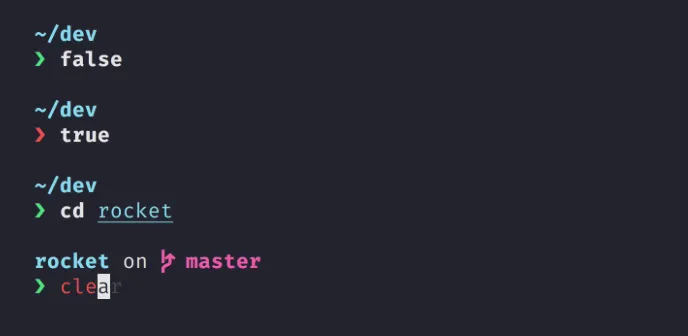
对比原来的 omp 主题有点简陋,所以准备做一个主题迁移
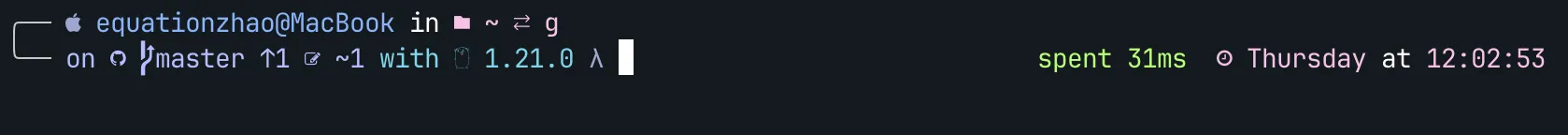
omp 定制主题
主题定制
starship 提供了几个 preset,可以通过以下语句设置
starship preset nerd-font-symbols -o ~/.config/starship.toml访问 https://starship.rs/zh-CN/presets 查看对应效果
主题自定义
主题文件位置为 .config/starship.toml
不需要自定义主题的可以跳过
prompt 格式设置
format = ...
eg:
$os $username 等 为组件,详见下文
format = """
[╭──](fg:#9097AE)\
$os(fg:#9198AF)\
$username\
$sudo\
$hostname\
$directory\
\n[╰── λ](fg:#9097AE) \
$git_branch\
$git_state\
$git_status\
$git_commit\
$nodejs\
$rust\
$python\
$golang\
$php\
$java\
$package\
"""右侧 prompt
right_format = """
$status\
$cmd_duration\
$time"""取消 new line
add_newline = false
组件
组件可以在 format 中使用
在配置文件中,组件的形式如下
[username]
style_user = 'fg:#8AB4FB'
style_root = 'red bold'
format = '[$user]($style)'
disabled = false
show_always = true这表示 uesrname 组件的配置,所有组件都有默认配置,在配置文件中的配置是对默认配置的 override
同时要注意,有些组件的 disabled 默认属性是 true,表示默认关闭,需要配置为 false 才能开启
🛠 详见 官方文档
样例配置
format = """
[╭──](fg:#9097AE)\
$os\
$username\
$sudo\
$hostname\
$directory\
\n[╰── λ](fg:#9097AE) \
$git_branch\
$git_state\
$git_status\
$git_commit\
$nodejs\
$rust\
$python\
$golang\
$php\
$java\
$package\
"""
right_format = """
$status\
$cmd_duration\
$time"""
add_newline = false
[username]
style_user = 'fg:#8AB4FB'
style_root = 'red bold'
format = '[$user]($style)'
disabled = false
show_always = true
[hostname]
ssh_only = false
format = '[@$hostname$ssh_symbol](fg:#8AB4FB) '
trim_at = '.companyname.com'
disabled = false
ssh_symbol = ' '
[directory]
style = "fg:#C6A8BE"
format = "in [ $path ]($style)"
truncation_length = 5
truncation_symbol = "…/"
[directory.substitutions]
"Documents" = " "
"Downloads" = " "
"Music" = "� "
"Pictures" = " "
[git_branch]
symbol = ""
format = '[[$symbol $branch ](fg:#769ff0)]($style)'
[git_commit]
tag_disabled = false
only_detached = true
tag_symbol = '\uf412 '
format = '[\($hash$tag\)]($style) '
[git_state]
format = '[\($state( $progress_current of $progress_total)\)]($style) '
merge = '[\ue727 MERGING](bold red)'
rebase = '[\ue728 REBASING](bold red)'
revert = '[\uf0e2 REVERTING](bold red)'
cherry_pick = '[\ue29b PICKING](bold red)'
[git_status]
windows_starship = '/mnt/c/Users/username/scoop/apps/starship/current/starship.exe'
[nodejs]
symbol = ""
format = '[[$symbol ($version) ](fg:#769ff0)]($style)'
[rust]
symbol = ""
format = '[[$symbol ($version) ](fg:#769ff0)]($style)'
[golang]
symbol = ""
format = '[[$symbol ($version) ](fg:#769ff0)]($style)'
[php]
symbol = ""
format = '[[$symbol ($version) ](fg:#769ff0)]($style)'
[java]
symbol = ""
format = '[[$symbol ($version) ](fg:#769ff0)]($style)'
[python]
symbol = ""
format = '[[$symbol ($version) ](fg:#769ff0)]($style)'
[time]
disabled = false
time_format = "%A %T" # Monday Hour:Minute Format
format = '[[ $time ](fg:#a0a9cb)]($style)'
[sudo]
style = 'bold yellow'
symbol = ''
disabled = false
format = '[as $symbol ]($style)'
[status]
style = 'bold blue'
symbol = '✗'
success_symbol = '✓'
not_executable_symbol = '!'
not_found_symbol = '?'
sigint_symbol = '✗'
format = '[$symbol$common_meaning$signal_name$maybe_int]($style) '
map_symbol = true
disabled = false
[os]
format = "[$symbol ]($style)"
style = "bold blue"
disabled = false
[os.symbols]
Windows = " "
Macos = " "
[cmd_duration]
min_time = 10
format = 'underwent [$duration](bold yellow)'
[package]
format = 'via [🎁 $version](208 bold) '
disabled = false最终主题展示
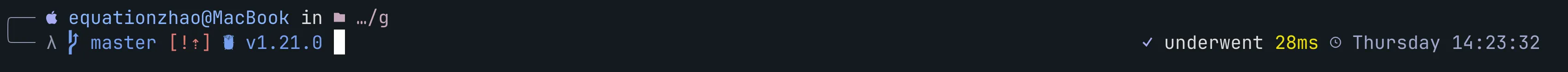
一键安装主题
curl https://raw.githubusercontent.com/Equationzhao/shell-theme/main/catppuccin-like-starship.sh| sh总结
starship 整体好像比 oh-my-posh 稍快一些,但是感觉整体可定制性不如omp,官方提供的主题也远没有omp丰富,还有官方文档看起来也没有 omp 舒服,但是配置写起来还是比omp简单不少